SDK Setup Requirements
Setting up the SDK is required only if you wish to trace your LLM application. Currently, we support both Python and TypeScript, with ongoing efforts to enhance and expand our capabilities in these languages.Get API Key
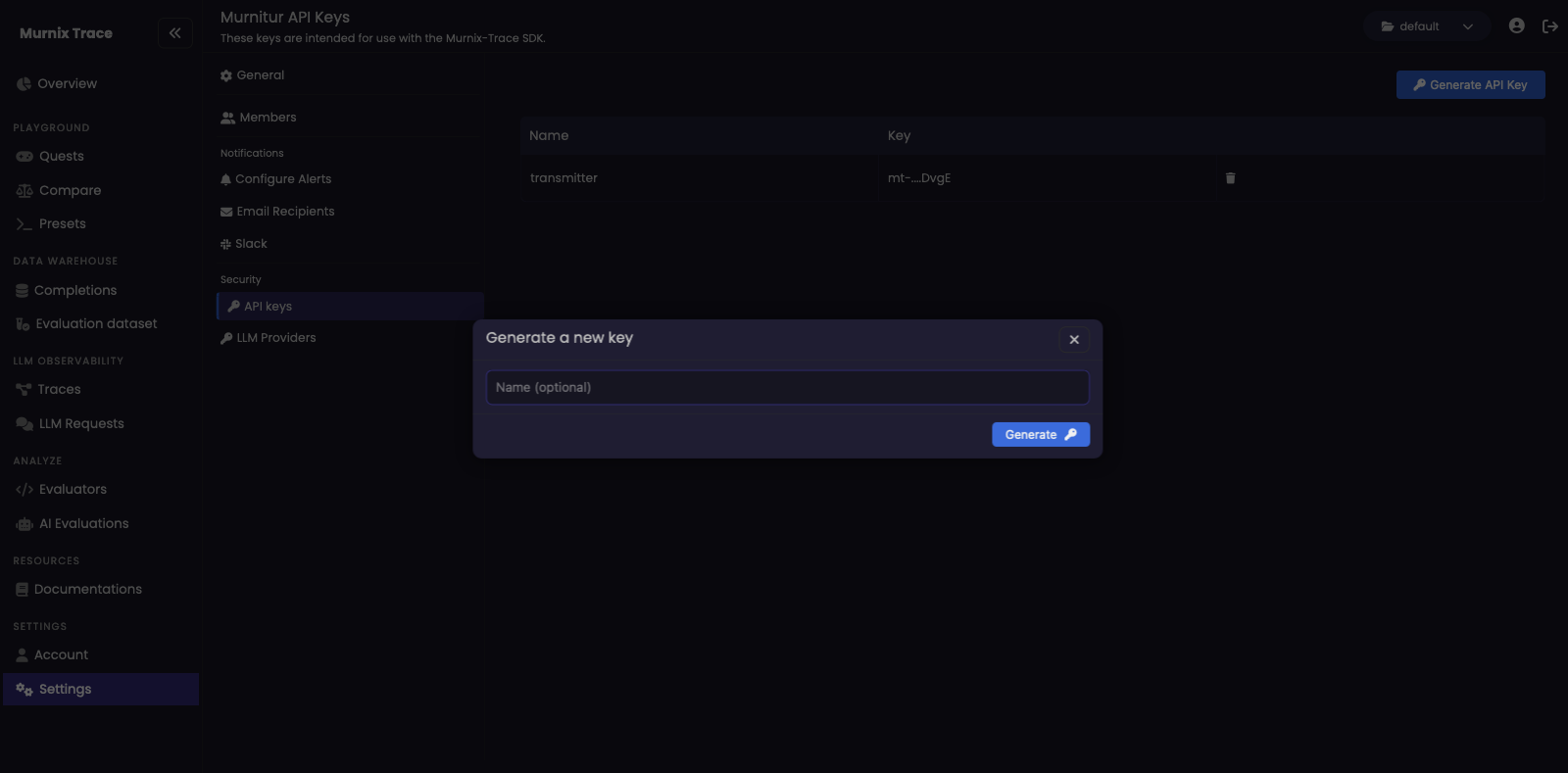
- Log in to your account on murnitur.ai.
- Navigate to the Settings page.
- Locate the API key section and generate a new key.
- Copy the generated API key.
- Add the copied API key to your SDK configuration.